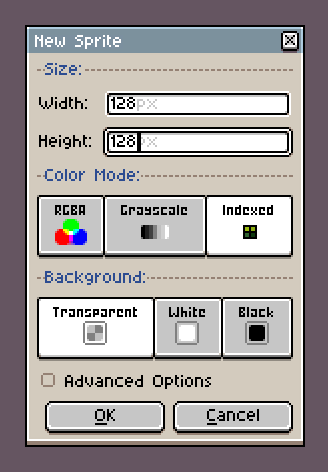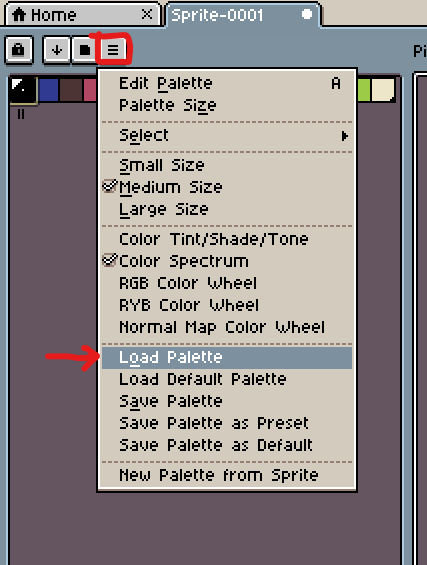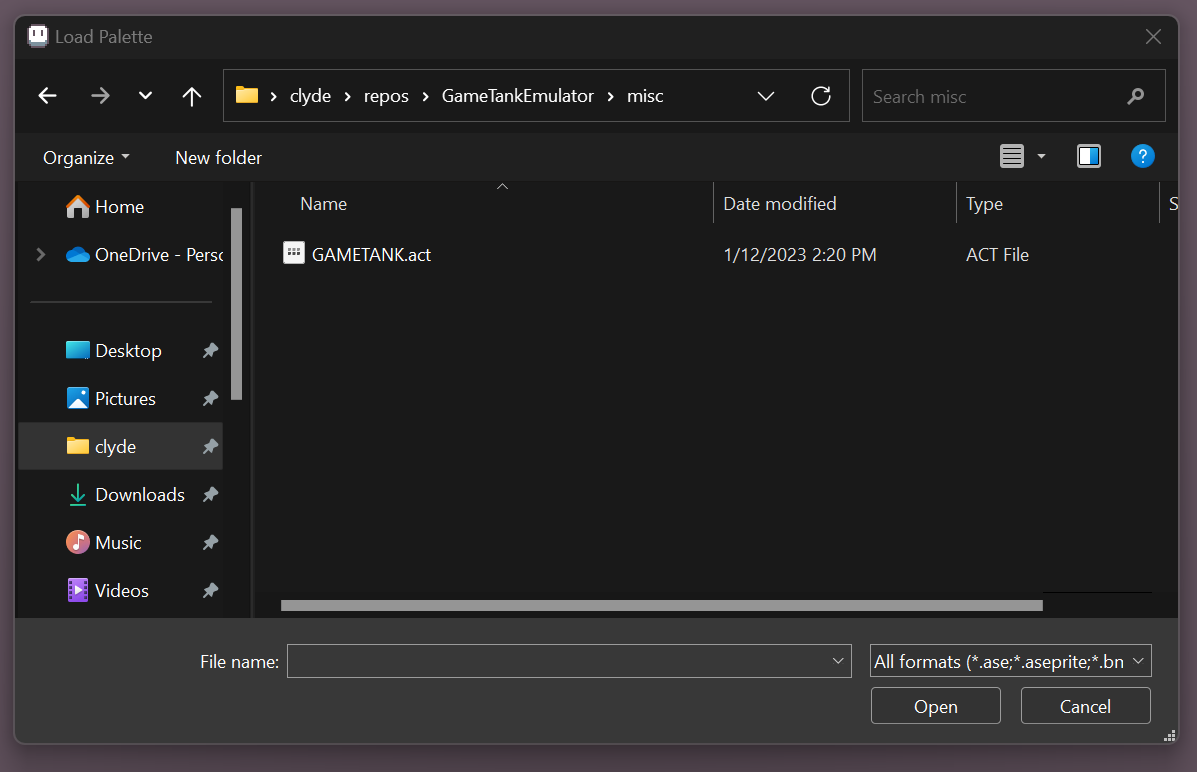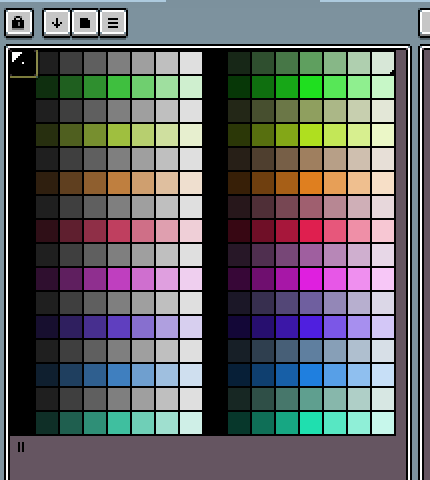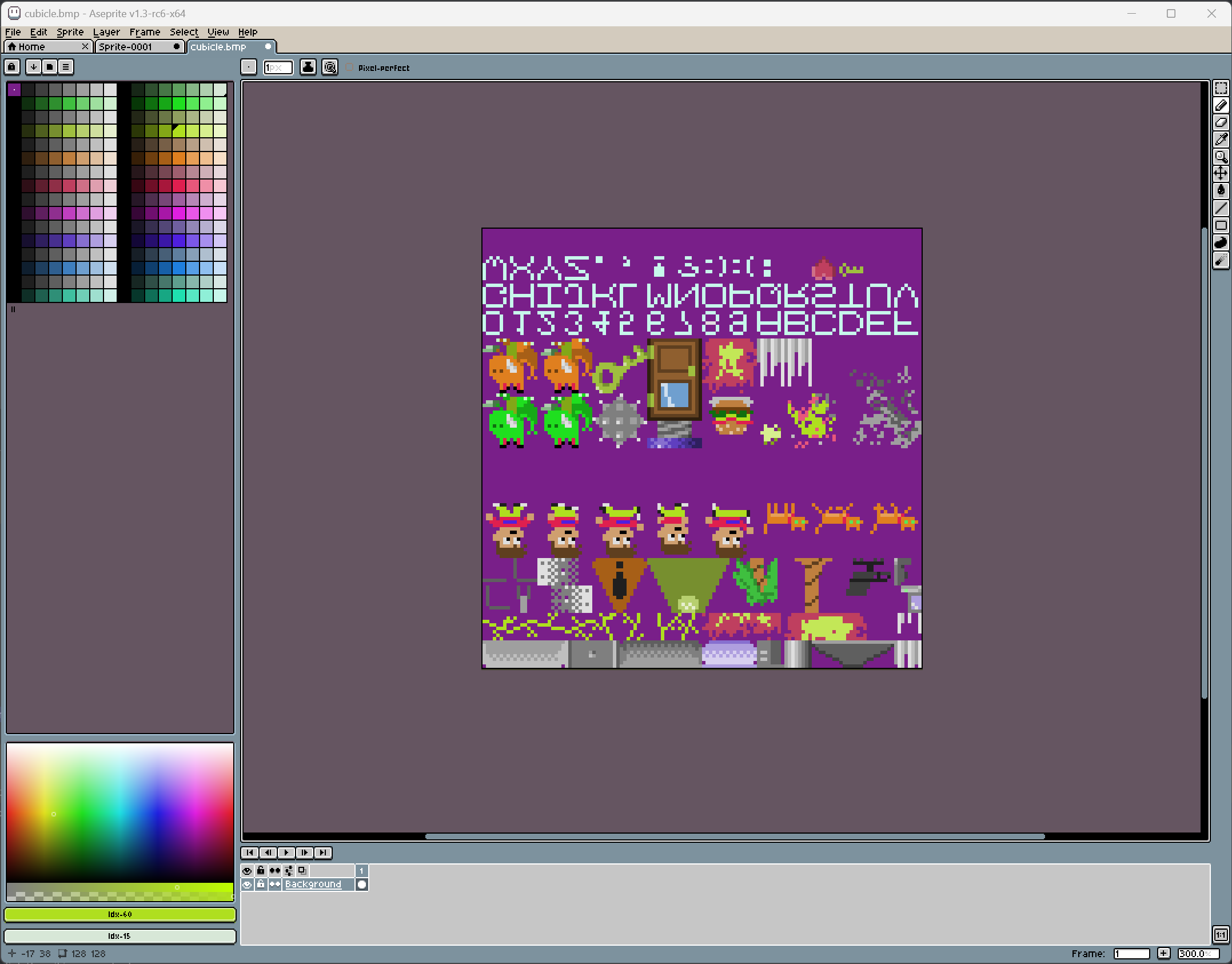This is an old revision of the document!
Table of Contents
Creating GameTank Graphics With Aseprite
Aseprite is a popular image editing program for pixel art drawing and animation. It has a number of features that assist in producing game assets. In this article we'll look at workflows for creating art assets to use in GameTank games and translating them to the GameTank's “native” format.
File setup
To create a file that can be rendered by the GameTank video hardware, the final output should be a Bitmap image with the color mode set to “Indexed”, the palette set to GAMETANK.act (provided in the GameTankEmulator repo), the width set to 128 pixels, and the height to at most 128 pixels.
In table form for easy reference:
| Color Mode | Indexed |
| Palette | GAMETANK.act |
| Width | 128px |
| Height | At most 128px |
Settings when creating a new file:
Selecting the palette file:
Once the new file is created, open the palette menu and pick Load Palette. If you've downloaded the emulator repository, GAMETANK.act is in the “misc” folder. But you can also download that file separately on GitHub.
Manual Export
A .BMP file in indexed mode has a structure that is very straightforward to convert for GameTank use. The reason we want to use a specific palette file is that it assigns colors to each byte value that resemble the color that the video hardware would output for that byte.
Note that the video circuit is not palette-based. Instead each byte encodes packed parameters for the video signal:
| Bitmask | Physical Control | Effective Output |
|---|---|---|
| 11100000 | Color Carrier Phase Shift | Hue |
| 00011000 | Color Carrier Amplitude | Saturation |
| 00000111 | DC Offset | Luminosity |
Since each pixel in both a BMP file and in VRAM is represented by a single byte, using GAMETANK.act provides the convenient assignment from all possible byte values in a BMP to a closely matching output color.
BMP file structure
BMP files contain a header that specifies things like color mode, and width and height in pixels. Indexed BMP files will also contain a table of RGB values that describes the palette. At the end of the file is the image data. For our purposes we need only the image data, and will discard the header including the palette.
Making a GTG file
Technically it is not required to name your output file with a .GTG extension specifically. Short for “GameTank Graphics” it's useful for differentiating from other data files you might be importing into your code.
Relative to how they are displayed on screen, BMP files are actually stored vertically flipped. So you'll need to flip (not rotate) your art upside down. Aseprite has this under the Edit menu and the hotkey is Shift+V.